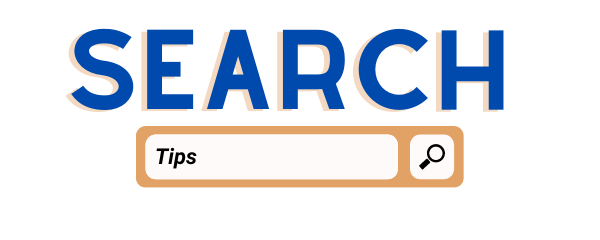Keeping an eye on your internet speed is important. Almost every home has access to the Internet. Every individual needs this as it helps people to accomplish many tasks. Whether you are at work or home, it is indispensable. The internet gives us the opportunity to keep in touch with the world through social media.
But it is necessary to know how much your internet connection speed is. And how we can check it. Different network connections offer a wide range of speeds. This speed is usually measured in Mbps(megabits per second) which means a million bits per second.
Why is internet speed necessary to check?
Internet speed should be checked on a daily basis. It tells you if speed is normal or if it is outside the range. If you have a slow internet connection, you may experience problems performing tasks. In the case of too high speeds, the charges will definitely increase. That is why checking your internet speed is necessary.
Also, you must know about it as you pay according to the speed limit. We are going to discuss how we can check our internet speed. There are some online free tools available that tell you about your internet speed. You have to do some easy steps and you will know the speed of your internet.
Speedtest. net
It was founded in 2006 in Washington, USA. You can use the website to find out your Internet speed. Many websites use it as a reference for internet speed measuring tools. This is one of the best tools for determining your internet speed online.
Ookla Speedtest, this is the link to the website. You will see a dark blue color beautifully designed website as soon as you open this link. You can navigate to the GO option at the center of this page. You will instantly start receiving data information from your server when you click this button.
In the beginning, it will tell you what the ping time is actually, which is basically the response time of the search you performed. It measures in ms(millisecond). Afterward, it will calculate your download and upload speed in Mbps.
In the upside right corner, there is an option of login. You can make an account on it. By creating a profile on this website, you will be able to see your historical results and hear about any new updates.
CenturyLink
This is another online tool that you can use to measure your internet speed. It is a beautifully designed website that displays information about your internet connection.
https://www.centurylink.com/, this is a link to the website. You are just one click away from knowing your internet speed by clicking this. There will be a GO button. Click on it and the result will appear.
It might take some more time as compared to the other testing tools.
It is important to close all browser tabs and apps that are running before testing your internet speed. Additionally, stop any downloading and uploading stuff. These things will affect your exact internet speed results.
PCMag Speed Test

This is among the best speed test tools. PCMag Speed Test, this link directly takes you to the website where you find your internet speed within seconds.
It automatically identifies your location and your network name. Simple yet unique design in red informs you about download, upload, ping, and jitter speeds. It measures downloading and uploading speeds in Mbps(megabits per second) and ping, jitter speed in ms(millisecond).
There is also the option of Again which means you can perform your test many times. It also allows you to copy links and share them on other media platforms.
CloudFlare
It was founded in 2009. Its headquarters is in San Francisco, U.S.
A beautifully designed website made to analyze the performance of your internet.
CloudFlare, when you click on this link you will reach the desired website where you can perform a test to know the speed of your internet connection.
This website will tell you
- the downloading and uploading speed showing in the form of graphs as well as on a scale.
- jitter and latency speed.
- The exact time when you performed the last speed test.
Fast.com
This is the simplest website for checking your internet speed. It is powered by Netflix. There is no GO or start button. https://fast.com/ as you open this link it will start gaining information and will display results within a minute. There is also an option available for settings. You can make some changes and then save it.