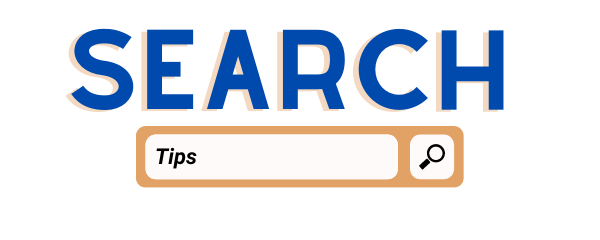Web-based apps are not the same as the desktop applications we install on our computers. Today, with the widespread use of gadgets, from computers to tablets, laptops, mobile phones, and tabs, these applications are becoming increasingly relevant as they are available from anywhere on any device online. And you do not have to install them on every mobile or computer you use. Now If you are a newbie who is interested in understanding the basics of web applications, continue reading our beginner’s guide below.
Web Application Prerequisites
Just like for humans to communicate efficiently, they need to understand a common language. Similarly, computers are only capable of responding accurately to the language of their programming, technically called “Protocols”.
Therefore, learning computer languages is imperative to successfully interact with these machines and get the exact results you want.
You can also learn these languages by signing up for online courses on websites like Codecademy. For example
- Having an understanding of programming language (e.g. Python, Ruby) to make your app work
- Learning Web front end (HTML, CSS, Javascript) for defining the look and feel of your web application, and
- DevOps (Github, Jenkins) to deploy your application
How do Web-based Applications Work?
- As we learned, Web applications are programs accessible online from both desktop and mobile, but only through a browser. It may be any browser from Firefox to Google Chrome, Safari, or any other.
- The browser works as the web client that forwards this request to a web server. Applications servers retrieve data from databases and process data to generate results based on the request.
- Web servers receive results from web application servers.
- The web server then sends the requested information to the client (browser), which appears on the user’s screen.
Types of Protocols
There are different types of protocol depending on the user’s choice. A variety of protocols serve distinct tasks. For instance
- HTTP (it is a request-response server), we will discuss it below in more detail.
- FTP ( for file transfer)
- WebSocket, and a few more.
HTTP

- It is the most widely used protocol in the webserver club. Mostly the web client (the browser) and the webserver use this protocol for their communication.
- In HTTP protocol, the browser sends a request to the webserver and the webserver response to the client (browser).
- A response closes the connection, which means the server does not remember the request or the client. If the client sends the request again, the server sends the response like it is sending for the first time to a new client. Due to this nature, HTTP is also called the “Stateless protocol.”. And this process of request and response is “The HTTP Transaction”.
What is a Web Resource?
It is like an HTML, PDF, logician, XML, or any other type of document hosted by a web server. And a web client (any browser) can access these documents from the webserver.
These files can be of two types.
Static Server
These are the files sitting in the webserver hardware. Browsers provide access to commands sent through the API (Application Programming Interface).
Dynamic Server
Dynamic web servers involve additional software separate from a static web server, usually an application server and a database. Dynamic means that the application server updates the hosted files before sending the content to your browser.
Examples of Web-based Apps
Guide to Developing Your Web App
Decide What You Want to Do?
Developing a web app starts with the idea and intent of why you are building it. It is best if your pitch should focus on solving a problem.
Create a Product that Fills the Market Gap
Do the market research and understand the need of the clients to fill the gap. Market research will give you a clear understanding of the website’s purpose and help you establish which tasks will accomplish each client’s goal.
The popular note-taking app Note became successful at a time when there were already plenty of note-taking apps, but it made a difference by letting users customize the built-in templates according to their preferences and enabling users to create custom templates.
Define Your Application Functionality
Understand why you want to want to build this app and what functions it will serve.
Map Out the User Journey
A user’s journey is of utmost importance. To make your user journey as simple as possible, you should have a clear plan. Nobody likes complications.
MailChimp, for instance, is one of the most complicated web apps you will ever encounter, but it has made its user journey so smooth which makes it a booming success.
Wireframe the Design
It is the visual representation of the structure of a website that lets the client, developer, and designer see what the site is for without visual distractions.